PDF Publishing WorkshopA complete visual workshop on computer disc
|
||
|---|---|---|
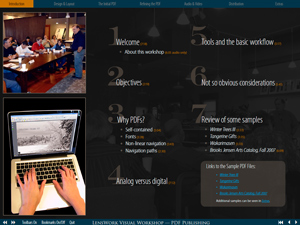 |
In this workshop...You’ll learn the process of building and publishing your photography project as an Acrobat PDF publication. |
All of our visual workshops are available to stream at
|
|
SoftwareThis is a demonstration-oriented workshop and "hands-on" experience. The disc includes relevant sample files, templates, and useful presets. Experience with layout software (particularly InDesign) or even Acrobat is a plus, but not necessary. Software used includes InDesign (CS3), Photoshop (CS3) and Acrobat version 8. If you are using CS2 or CS4 software, Mac computers, or Acrobat 7 or 9 you will have no difficulty following along. There is not much functional difference between these variants. |
|
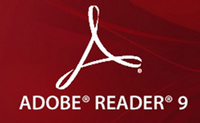 |
Curriculum and sample videosHere is a list of all the individual topics/videos included in this workshop program. This program uses the advanced video features of Acrobat Reader 9. If your computer has an older version of the Reader, you can upgrade for free to version 9 from www.adobe.com. The sample web versions of these videos require a Flash player, which is used by many websites and is probably already installed on your system. If not, when you click on the sample links below a message will appear allowing you to download the free Adobe Flash player if you so choose. |
|
Sample videos |
Introduction
|
|
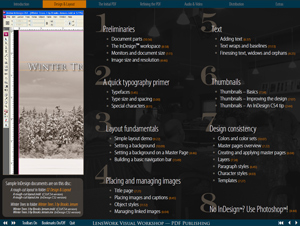 |
Design and Layout |
|
|
|
|
 |
The Initial PDF
|
|
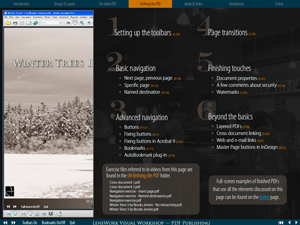 |
Refining the PDF
|
|
 |
Audio & Video
|
|
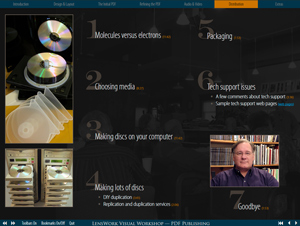 |
Distribution issues
|
|
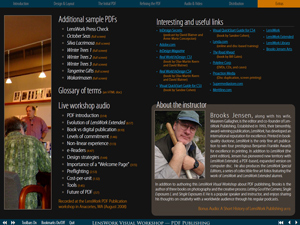 |
Extras
|
|